- Home
- About Me
- My Work
- What I Do
Design & Development
Digital Marketing
Consulting & Speaking
- Weekly Blog

July 19, 2011
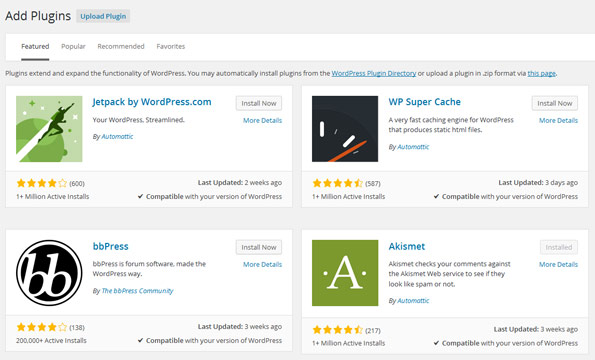
When it comes to creating a blog online, there is no better content management system than WordPress. Not only is it easy to use, operate and install, but it offers some of the best plugins for web designers and online marketers. Whenever I setup a WordPress blog, there are a few plugins that I always install just after I install WordPress. Some of these plugins just make the site look more professional, some of them help with social media and SEO and some of them are just fun to have on the site!
1) All in One SEO Pack – This one is pretty self explanatory, but a definite must have for anyone hoping to rank better in the search engines. This plugin allows you to create post specific titles and descriptions as well as create search engine friendly URL’s.
2) Configurable Tag Cloud – CTC takes all the tags you’ve used in your posts and allows you to make fancy tag clouds out of them. An example of this can be seen to your left. I’ve used the tag cloud to customize which tags I want bigger and which I want smaller.
3) WP-PostViews – WP-PostViews counts how many clicks each of your posts and pages have. You can then use this information to create widgets which you can add to your sidebar. This is great if you want to create a “Most Popular Posts” widget that allows people to see the most popular posts and how many views they have.
4) WP-Socializer – If you look at the bottom of each of my posts, you’ll find a bunch of icons that can be used by you to help promote or “like” my info. That’s exactly what this plugin does. They have over 100 icons from various social media sites around the web that you can use.
5) WP-reCAPTCHA – Tired of blog comment spam? Add this plugin to your WordPress and it will easily help cut out 90% of blog comment spam. As you can see from my comment section below, you have to put in a “human verification” code. This prevents “bots” from spamming your blog without actually visiting it.
Topic: WordPress
Written By: Sebastian Agosta