- Home
- About Me
- My Work
- What I Do
Design & Development
Digital Marketing
Consulting & Speaking
- Weekly Blog

September 6, 2017
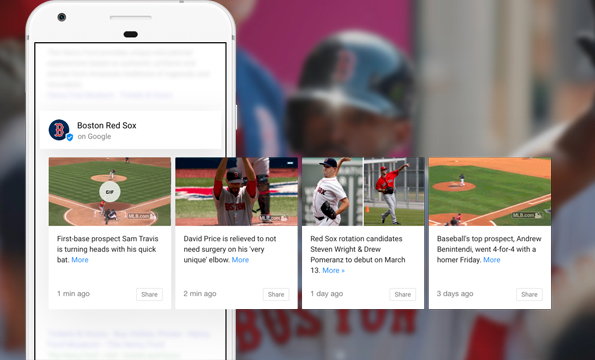
Since its inception in 2014, Google My Business has evolved from being a simple way for businesses to verify their location on Google Maps to being quite the powerful marketing tool. That evolution continued earlier this year when Google opened Google My Business Posts to all small businesses.
Google My Business Posts appear in the right column of most Google searches for a business or company name. The posts are a great way for businesses to engage and interact with customers who are searching for their business by allowing businesses to share updates on various activities. Businesses are using them in a variety of ways including: sharing blog posts, new products, updated store hours, special offers and much more. Businesses can share as many posts as they like however each post expires after 7 days and is removed from public viewing.
Here’s what you’ll need to get started:
Go to Google My Business and login to your account by clicking the “Sign In” button in the top right corner of the screen. If you don’t have a Google My Business account you can follow this simple guide to setting one up.
On the left side of the page click the second link titled “Posts”.
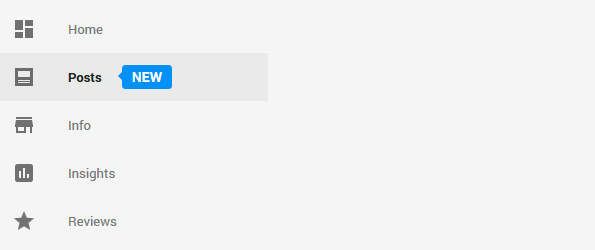
A dialogue box will appear with your profile photo and text which says “Write your post”, click the area where it says “Write your post”. Another dialogue box will pop-up that allows you to write your post, add an image and add a button.
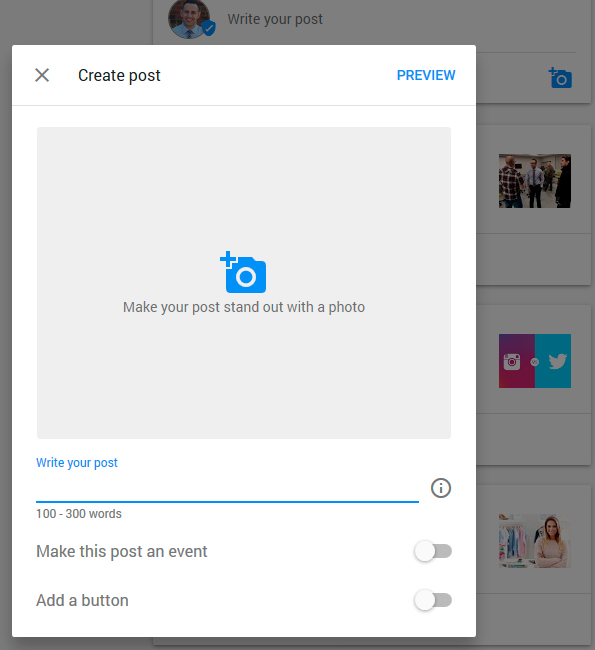
Now you’re ready to add your Post information.
In order to publish your post, click the blue Preview link in the top-right corner of the dialogue box. Once you’ve proofread your post and confirmed the information is correct, click the Publish link. Your post is now live!
Topic: Online Marketing
Written By: Sebastian Agosta