- Home
- About Me
- My Work
- What I Do
Design & Development
Digital Marketing
Consulting & Speaking
- Weekly Blog

May 15, 2017

A 2016 Pew Research Center survey found that 56% of online adults use more than one of the five major social media sites (Facebook, Instagram, Twitter, LinkedIn and Pinterst) on a daily basis. This type of statistic is probably the reason why 90% of marketers say that social media is an important part of their business. At this point it’s impossible to deny the type of reach a comprehensive social media plan can have for your business.
Part of a comprehensive social media plan is the integration of social media within your website. While most local businesses have taken the leap into social media, many haven’t realized the additional reach their social media can attain by integrating it into their website. Sometimes that integration is as simple as adding a widget to your WordPress website and sometimes it’s a bit more complicated. Let’s take a look.
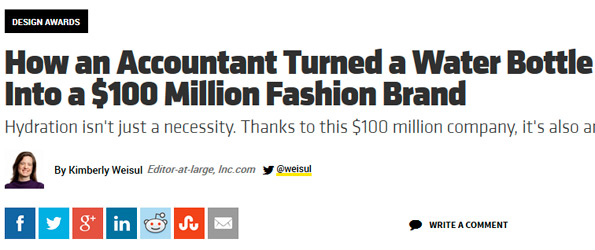
This is probably the most common way businesses integrate social media into their website. Adding social media share links to product and blog pages is imperative to any website with e-commerce or content marketing. It’s the perfect and simplest way for your users to share your product or content with their friends on social media. Many content management systems like WordPress and Joomla have plugins available to make this integration simple and seamless.
See this in action: Pushers Collective, INC.
Linking directly to your social media pages within the header and footer of your website is also very common. I prefer a direct link to the social media profiles rather than a “Follow” link because linking directly allows users to take a look through your social media pages prior to following. When possible, these icons should match your website brand, colour and theme rather than using the colours of each social media network. Having the social media icons match your website look and feel will keep them from compromising the clean and consistent design.
See this in action: Mike Brain – Mortgage Broker, New Balance
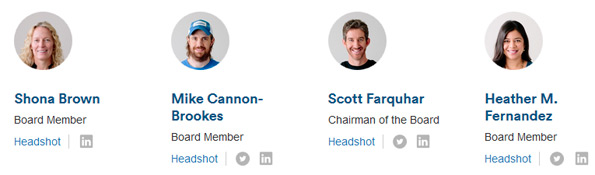
I’ve always been a big fan of giving your customers and clients an opportunity to get to know the staff providing them their product or service. That’s why I love the idea of adding links to personal social media profiles on your staff biography page. Due to the business nature of LinkedIn it would make the most sense to link to your staff LinkedIn profiles however, depending on the personality of the business, it may make sense to link to their Twitter and Instagram accounts as well.
See this in action: Atlassian, TheScore
Embedding social media posts within the content of your website is another great way to expose your website visitors to your social media. All of the big social media sites allow you to take a post from your social media page and embed it within the content of your website with a few clicks. Implementing this can be done a few different ways. Most commonly it’s done within a blog post when reviewing a recent article or event which you’ve commented on, on social media.
See this in action: The Ringer, Sebastian Agosta
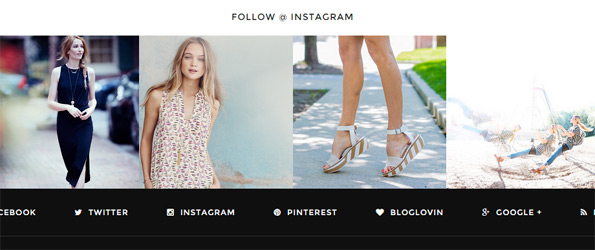
People have been adding Facebook and Twitter feeds to their website Sidebars since Facebook and Twitter made those widgets available but the trendy thing to do these days is to add an Instagram feed horizontally to your Footer. When you implement this, a feed of your most recent Instagram images will be added just above the Footer of your website and update automatically anytime you add a picture to Instagram. The easiest way to do this is using a WordPress plugin but you can do it using any website content management system as long as you have some coding experience.
See this in action: Aging Beautifully, Redwood Demo
Topic: Social Media
Written By: Sebastian Agosta